Frequently Asked Questions
How do I sign-up for online shopping?
You can create an account by clicking on the Chef’s Hat and then on ‘Login/Signup’ where you will be asked to type in your information. Once your account is created, you will be able to shop & order with Gourmet Egypt.
How do I change my delivery address?
You can change your delivery address using two methods:
Create a new delivery address by changing your location from the home page
Or
Go to your account by clicking on the Chef’s Hat logo then select ‘My Location’. From here you can edit your address information
How do I add or remove payment card to/from my account?
Go to your account by clicking on the Chef’s Hat logo. Select ‘Gourmet Pay’ then go to ‘Payment Methods.’
To add a new card, go to ‘Change’ and then click on ‘Add Credit/Debit Card.
To delete an existing card, click on the card you want to delete and then click on the trash bin icon. Make sure the card you are deleting is not the primary card for your account.
I forgot my password; how can I log in?
On the sign-in page, click on ‘Forget Password.’ You will be asked to write the email you used to create your account where a reset link will be sent to you to create a new password.
I cannot access my account.
You can reach out to us by clicking on the ‘Need Help’ tab and choose your desired communication method: report an issue, call customer service, or live chat with a representative.
How do I delete my account?
If you are using Gourmet Egypt’s website & wish to delete your account, call customer service at 19339
If you are using Gourmet Egypt’s mobile application, go to your account by clicking on the Chef’s Hat logo, then select ‘My Profile’ and click on ‘Delete my Account.’
How do I join My Gourmet loyalty program?
Once you place your first order online or offline using your account, you will automatically be registered in our loyalty program.
What devices does the Gourmet Egypt app work on?
Gourmet Egypt’s mobile application is available on both iOS App Store & Android Google Play.
Can I use the app without creating an account?
Yes, but you will be asked to create an account if you try to place an order.
Can I access my previous orders?
Yes. Go to your account by click on the Chef’s Hat logo, then select ‘My Orders.’
Can I save my order and continue shopping later?
Yes, by adding items to your cart, they will remain there until you remove them or until checkout. However, if an item goes out of stock before the order is placed, you will be asked to remove it from your cart.
What do I do if an item is out of stock
By clicking on ‘Show Alternatives’ on the product you wish to purchase, you will find other items that you can substitute with. You can also be notified once the item is back in stock by clicking on the ‘Notify when item is available’ button.
How do I add items to my cart?
Click on the plus sign by the product you wish to purchase, and it will be added to your cart.
How do I know if I am in the delivery area?
From the homepage, click on ‘Locations.’ From here, a map will appear on your screen where you can select your delivery location. Once you select a location, you will be requested to add your address details. Once completed, our system will inform you if you are in our delivery zone.
Can I use gift cards at checkout?
Yes, if they did not expire
Will I receive an online receipt?
Yes, you will receive a confirmation email once your order is placed. The email will include all your order details including your payment method. You will also receive order updates on your email that you can track until your order is out for delivery.
How can I change something in my order after checkout?
Please contact us on 19339 or use the ‘Live Chat’ option to change items in your order, noting that no changes can be made once the order is out for delivery.
When will I receive my order?
You will receive your order in the timeslot chosen at checkout. If you requested instant delivery, then your order will be prepared and delivered to you at the nearest time.
How do I cancel my order?
Please contact us on 19339 or use the ‘Live Chat’ option to cancel your order
My order is missing some items.
Please contact us on 19339 or use the ‘Live Chat’ option and our agents will be at your assistance
I will not be home at the time of delivery, what should I do?
Please contact us on 19339 or use the ‘Live Chat’ option to change the time of delivery
Can I change the delivery slot after checkout?
Please contact us on 19339 or use the ‘Live Chat’ option to change the time of delivery
If a product goes out of stock before delivery, will I still receive it?
A customer service representative will contact you through your preferred contact method to suggest substitutes for your order.
How do I create a wishlist?
By clicking on the ‘heart’ icon on the product picture, the item will automatically be added to your wish list.
How do I pay for online orders?
There are several ways to choose from to pay for your online orders:
1. Cash on delivery
2. Card on delivery
3. Credit/debit card online
4. Installment if your order is more than EGP 600
5. Gourmet Pay
6. Loyalty points
How do I save my debit/credit card to my account?
Go to your account by clicking on the Chef’s Hat logo. Select ‘Gourmet Pay’ then go to ‘Payment Methods‘ and click on ‘Add Credit/Debit Card.
My payment is not going through.
If your online payment did not go through, please contact your local bank or Amazon Payment Service.
Is it safe to save my payment information?
You can read our payment safety terms and conditions here
How do I use Gourmet Pay?
You can charge your e-wallet using your credit/debit card with the desired amount. At checkout, click on ‘Gourmet Pay’ as your payment method.
I clicked on using Gourmet Pay, but I no longer want to
To change your payment method, go back to your cart/mini cart and under the ‘Gourmet Pay’ section, click on the X button to remove it. Your existing amount will not be affected.
I used a promocode, but it didn’t go through.
Contact your issuer. If it is through Gourmet Egypt, please contact us on 19339 or use the ‘Live Chat’ option and a representative will assist you.
Can I use more than one payment method in one order?
Yes, you can use several payment methods per order.
Ho do I use promocode, Gourmet Pay, loyalty points, gift card or voucher?
From your cart/mini cart page, select your desired payment method and then click on ‘Apply.’
How do I redeem Gourmet gift cards?
From your cart/mini cart page, select ‘Gift Cards’ and then click on ‘Apply.’ Gift cards can be used multiple times until amount limit is reached provided it is used before expiration date.
Will I be charged for canceling an order before it’s delivery?
No, you will only be charged once the order is out for delivery.
Can I add several promocodes to my cart?
No, you are only able to use one promocode per order.
How do I return a product?
Please contact us on 19339 or use the ‘Live Chat’ option and a representative will assist you.
Are there products I cannot return?
Why isn’t my promotional code working?
Fresh & frozen food items can be returned within 24 hours provided that they are in the same condition as received.
Non-food items can be returned within 14 days from the date of purchase, provided that they are in the same condition as received.
How will I receive a refund?
1. For credit/debit card online payments, refunds should appear within 14 days based on the central Bank of Egypt’s regulations.<\p>
2. For Loyalty Points, you will be refunded in points.<\p>
3. For cash or credit/debit on delivery, you will be refunded on Gourmet Pay.<\p>
4. For gift cards, you will be refunded on Gourmet Pay
I received an item in an unfit condition.
Please contact us on 19339 or use the ‘Live Chat’ option and a representative will assist you.
Can I refuse a substituted item?
Yes, you will be contacted through your preferred contact method before any substitution is made.
Can I return an item back with the delivery personnel?
Yes, provided that you informed us through our call center at XXXX or live chat.
Why am I being asked about my allergens?
We introduced the allergens feature to create a more personalized & safe shopping experience for you based on your diet. When you add an item that contains your allergens, a disclaimer will pop up informing you that it contains an ingredient you are allergic to, however, you will still be able to add the item to cart.<\p>
Disclaimer: The allergens reflect the information written on the products. Gourmet Egypt is not responsible for the information provided on each product.
What are the allergens and dietary filters?
Allergens:
1. Red Meat
2. Fish
3. Tree Nuts
4. Lupin
5. Gluten
6. Wheat
7. Refined Sugar
8. Soy
9. Dairy
10. Milk
11. Eggs
12. Peanuts
13. Sesame
14. Shellfish
15. Mustard
16. Celery
17. Yeast
18. Sulfite
19. Grains
Diets:
1. Vegetarian
2. Vegan
3. Pescatarian
4. Keto
5. Organic
6. Gluten Free
7. Wheat Free
8. Refined Sugar Free
9. Soya Free
10. Dairy Free
11. Lactose Free
12. Egg Free
13. Fat Free
14. Nuts Free
15. Peanuts Free
16. Sesame Free
17. Shellfish Free
18. Mustard Free
19. Celery Free
20. Yeast Free
21. Sulfites Free













Login and Registration Form
What's Your Mobile Number?
You will receive an SMS with a verification code.
Log In Using Other MethodsLet's Get To Know You